Instagram for Etsy Shop Owners
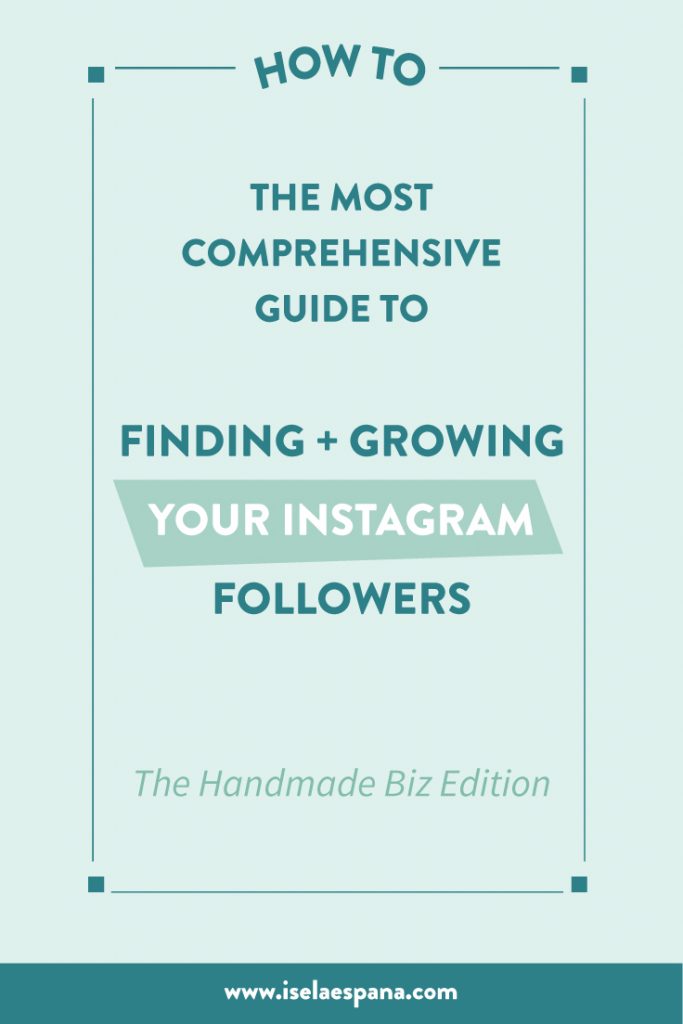
The Most Comprehensive Guide to Finding & Growing your Instagram Followers. The Handmade Biz Edition
Most of us are on Instagram, but Instagram for Etsy shop owners works totally different than for personal use. A few of you have asked me how it is that you find genuine followers that love what you sell and look forward to your posts instead of following you only for a follow back. Today I am going to go over the ways that I have gained real followers that actually comment, like, re-post and purchase from my shop.
Also, if you’d prefer to listen to the audio version of this post, then you can do that right here:
Instagram for Etsy Basic Settings
First, we are going to start with Instagram basics. Most of this part you probably have it figured out, however, let’s go through a few things, you might get a new idea or two.
Public Profile – The most basic of settings. If you have your Instagram blocked, there is no point in trying to use it for your Etsy shop.
Complete Profile – As far as your Instagram Profile section goes, it helps to understand how you are going to be found. Your profile is composed of 4 sections. Your name, your username, your website, and your bio. These should be well thought out. Here is why:
- Your Name – Easy right? It is said that you should use your same name throughout all social media platforms for cohesiveness and also to build trust. Although I agree, I am currently testing out the search functionality on Instagram and am using Etsy.queen as my name. I do this with the hopes to see if it does anything for me when someone looks up the term: Etsy. I will update this post when I find out a definitive answer.
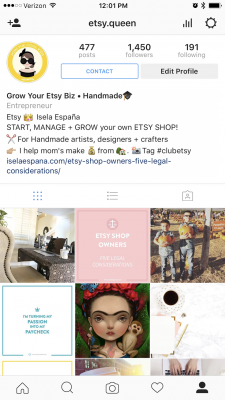
- Your Username – This could either be your shop name or a username that includes a keyword to be easily found when searched for. If you check out mine you will see that I have worded it to be found by my ideal follower.
- Your Website – Since links in Instagram posts don’t work, you can change this as you need to. If you are showcasing an item in your shop, you can ask your follower to click on the link in your bio and direct them to a particular listing or detailed post.
- Your Bio – What do you sell? What’s your story? Emojis are welcome.
Post frequency – 3 X a day. Now this number differs from person to person but for me, it is what has worked best. Morning – afternoon – and evening . This might sound like a large number to you, and it is. It’s 21 posts in a week. Now I don’t always post this way. Sometimes I don’t even post at all, but when I was looking to get more followers quickly, I focused on doing this for two weeks. You can make it easier by planning your posts out. Remember it’s better to post one quality pic a day than to post 3 mediocre ones. Quality is going to beat quantity every time.
Don’t skip Sundays! Sundays see the fewest images posted, so posting then may get your images more visibility.
Analytics – If you have decided to switch to a business profile you have access to analytics. In analytics, you can view what time most people who follow you are using Instagram and what posts get the most engagement. If you are reluctant to switch to the business profile because of all the talk about losing views, know that you can still switch back to a regular profile. What I did is check out my analytics for a week and then switch back to a regular profile, just in case.
Click the button below to download my guide – 42 Instagram post ideas for Etsy shop owners:
Instagram for Etsy Management
You might think that after you post on Instagram you just sit back and wait for the likes and followers to roll in, but that’s just not how it works. You have to put some effort to see an increase in your followers. Here are some tips.
First, you are going to have to narrow down where your ideal followers “Etsy customers” are. For example: If you are selling baby items, then you are looking for new moms. If you are selling wedding items, you are looking for newly engaged or bridal party members.
Second, you are going to want to comment and like on others posts frequently. This means after you find your ideal follower, you are liking and genuinely engaging with their posts. People tell me all the time that they like and comment on Instagram frequently. The problem seems to be that they are only liking and commenting on people posts that have nothing to do with their business. So next time you are on Instagram try engaging with the people that matter. Look for a connection and craft a thoughtful comment.
Third, Get people to comment on your posts by asking questions in the captions of your photos. This is a great way to increase engagement + gain followers.
Fourth, check out what your competitors are doing? Get a realistic look at what a following looks like for an Etsy business in your niche. Check to see what type of content they are posting and which get the most engagement.
Lastly, do your best efforts in getting featured. There are many Etsy Instagram pages with thousands of followers that only post user generated content (features).
Here are a few:
@etsyhunter
@etsyelite
@etsytribe
@exclusivelyetsy
Instagram Tools
Instagram for Etsy Hashtag Research
These are some of the most frequently used tools to research hashtags. Again, when researching your hashtags, keep your ideal follower in mind. Do you sell jewelry? Maybe a hashtag like #accessorieslover or #armparty would be a good place to start.
When getting a list of your hashtags together it is also good to know that you may use 30 hashtags in each post max. Keep in mind that those hashtags need to be posted immediately, they will not be of much benefit to images posted at an earlier time. Also note that if you pick a popular hashtag with really high post rates, you’re bound to get lost in the feed.
Now here is an Insta-pro tip : Create a note in your phone with all you hashtags, so you can quickly refer back to when posting on Instagram. I tried creating a text replacement, but when using it on Insta it didn’t really work unless I was in the comment section
Now here is a list of tools to help you start your hashtag research:
And here are some of my favorite hashtags for handmade items :
- #creativityfound
- #thenativecreative
- #crafternoon
- #makesomething
- #creativelife
- #createeveryday
- #doitfortheprocess
- #wemakecollective
- #etsyseller
- #mycreativebiz
- #handmade
- #makersmovement
- #craftsposure
- #supporthandmade
- #handmadeisbetter
- #clubetsy
Now remember these are very general hashtags. Your hashtags can include some of these when you are looking for other fellow handmade sellers but when you are using Instagram for Etsy, you are going to definitely be narrowing down your hashtags to your focus audience.
Most often, finding ideas of what to post is the problem. I don’t know about you but I’m usually too busy in my daily Etsy business creating, blogging, marketing and so on to come up with ideas of what to post. I usually create all of my post images on Monday’s to have them ready for the week, and I am able to finish fairly quickly by referring to my Instagram post idea list.
Interested in the pretty awesome list of 42 Instagram post ideas to keep your growth efforts on track ? Download below:
Here are some cool Instagram Apps to help you with your Etsy visual creative marketing:
- With Flipagram, you can create video stories using music and your Instagram photos.
- SnapWidget allows you to embed photo galleries in your blogs and websites.
- Hyperlapse – allows you to take hyper-lapse videos
- Repost will enable you to post other user’s photos.
- Boomerang : enables repeat movement shots
- Editing : Snapseed and VSCO
- For adding text and doodles: Typic and SnapPen
- For collages: Layout and PicStitch
- Layout & Planning : Planonly Plannthat Unum
Here are some apps for Scheduling:
The follow – unfollow game sucks
Follow me and I’ll follow you back, you do, and then a week later they unfollow you. It sucks. I don’t like it, so don’t do it.
But if you feel the need to :
- Instafollowers helps you to keep track of new followers, un-followers, inactive users, and people who are not following you back.
- Crowdfire – see who has followed you or unfollowed you
Automatic Instagram likes
I am sure you have heard about all the spam and bots on Instagram automatically commenting on pics. Your account starts looking spammy and these bots can actually get your account suspended.
I have tried Likestagram on occasion however not for commenting, only to like images in my niche. Has it worked? Yes, actually. It likes pictures in a particular hashtag you set or user you follow. The reason I used it was to see if the people’s post who it liked (my ideal follower, hashtags, and users) would take the time to look back at my profile. I must say it did pretty good. I started seeing a rise in followers literally overnight. The only problem was that when I looked back at the posts it liked there were some questionable likes or some that I would have rather not liked. With some tweaking, and constant supervising I can’t say I’m completely opposed to using it.
On a final note : You don’t need a massive following on any social media outlet to make money. You can have a few followers who love what you sell and buy from you. Eventually, the quality of your items will speak for themselves and those buyers will refer other buyers to your shop. Be consistent, professional, and have fun!
What has worked best for your Instagram growth? Have you tried any of the methods above?